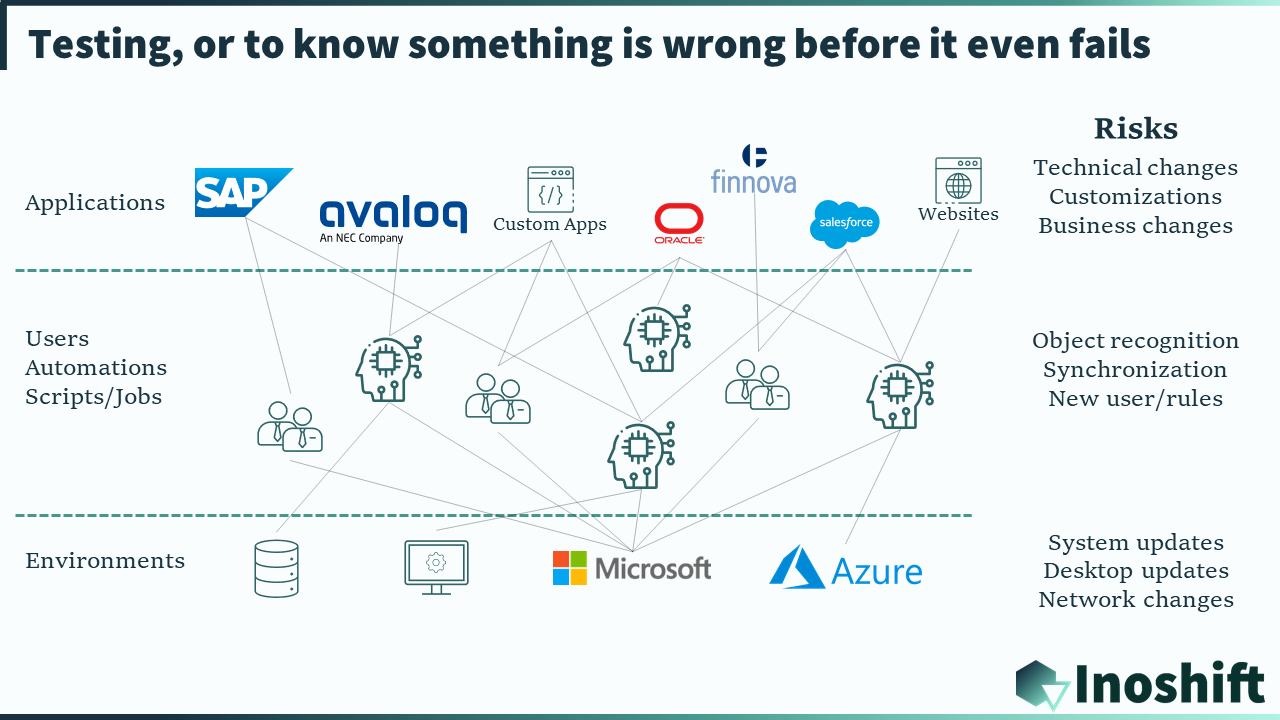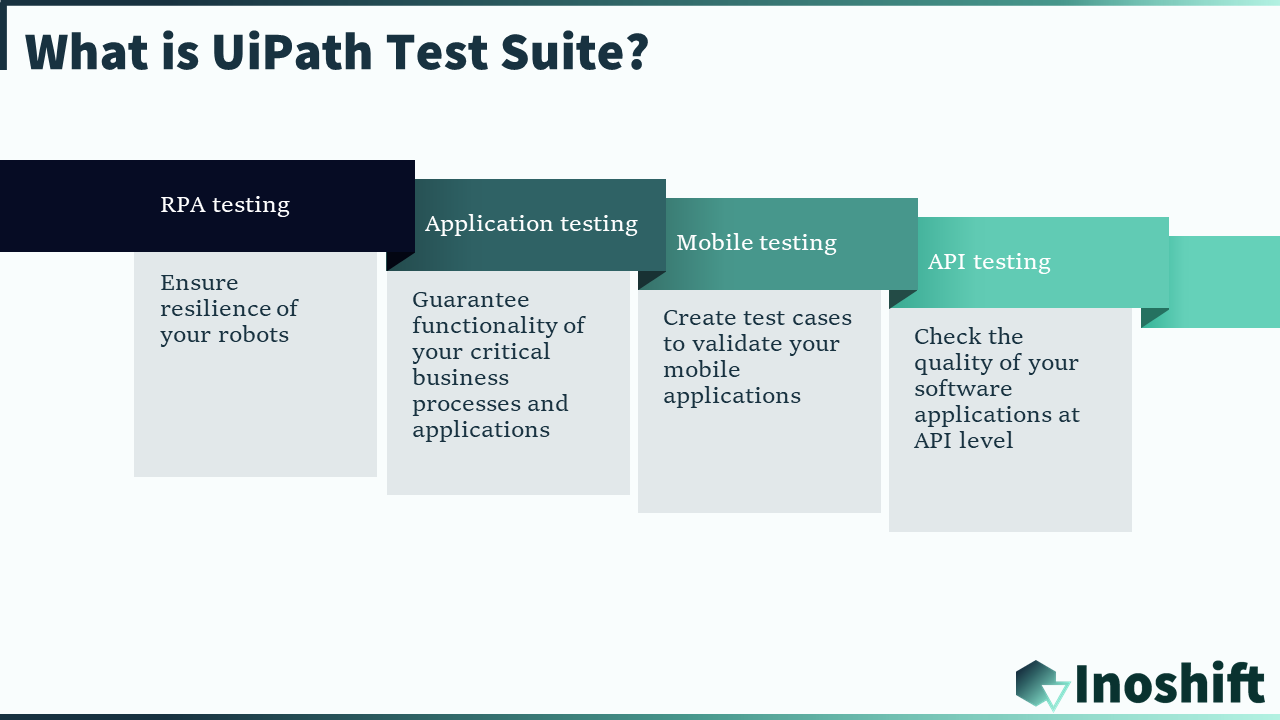Why testing?
How much time does your company or yourself invest in testing?
It surely is an impressive number. And even bigger if we consider all the maintenance that occurs from things that couldn’t be tested! In many companies I felt the problematic of testing looming around all the time. Phrases containing regression testing or integration testing were not taken with ease… And we weren’t even speaking of continuous functionality testing!
Ideally, you would like to know anytime if every single software, tool or other is still working, with or without applications updates or system configuration changes. This is where UiPath Test Suite comes handy.
A step towards internal peace – UiPath Test Suite
This is a tool that every company doing RPA or having trouble with their testing coverage should have. It works in a similar way than RPA automation. But it allows you to:
- create your test cases for any situation in your company
- generate the test data
- build test workflows with RPA technology
- schedule automatic test execution
- have a centralized view of your test results,
- etc…
It comes with every feature you need to properly test and prevent failures in your company. But it is not thought for performance testing (yet?).
UiPath Test Suite integrates itself in the UiPath Orchestrator and Studio. It adds its new feature to the existing tools. In addition to that, you will have a new Web App: the Test Manager. This is where you will have the requirements (created manually or imported from Jira), centralized tests results, test data, test cases, test scenarios and cockpit for manual testing. It will be possible for you to integrate it to your other tools (Jira, SAP Solution manager…)
How to use it?
- Have your business analyst define the tests in the documentation and save the requirements in the Test Manager
- Let the RPA advanced user build the tests
- Deploy the tests, run and schedule them for continuous testing
- Validate the tests results, viewable in Test Manager, with your SME and business analyst
- Put alerts for continous testing and be sure to react on time
To install it, you will need to follow the prerequisites of UiPath, less than the Orchestrator prerequisites.
Want to see a demo? Want to know more?